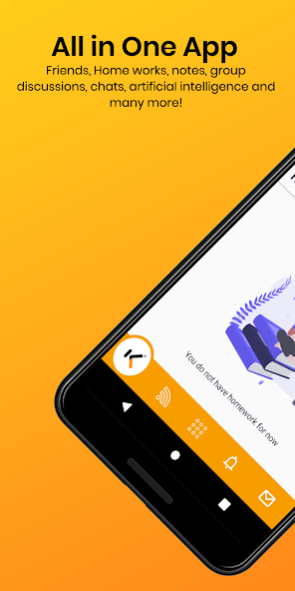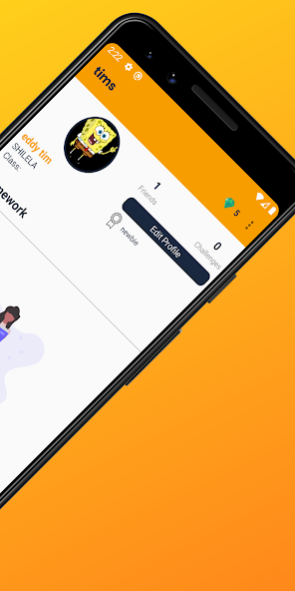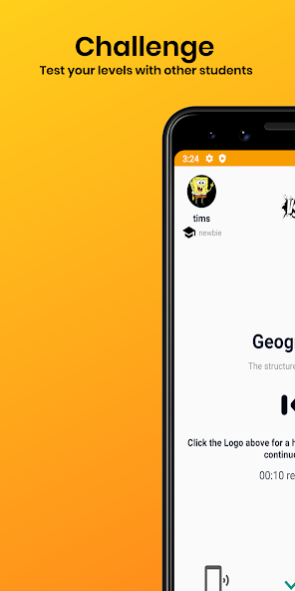Kidete Student 3.0.5
Free Version
Publisher Description
Ever wanted to test yourself topic wise in your school subjects?
Ever wanted to compete with your school mates away from school?
Ever wanted to have a group challenge and showcase your ability?
The answer to all those questions is Kidete Student. The only App from Tanzania that lets you have all kind of tests and challenges FREE of charge.
Kidete Student lets students from primary schools to advanced level challenge each other online and get to improve their skills on a certain topic. Kidete Student have at least twenty eight hundred (2800) questions from different topics as per Tanzania syllabus. A student can test him/herself or challenge another student online. Students can also form a group and engage in discussions and also group challenges. A student can also ask any question and gets instant answer through available artificial intelligence (AI). All of these for FREE without paying a dime.
- Subscribe to available subjects
- Real time challenge between students in any topic of the chosen subject
- Self testing in any topic of the chosen subject
- Private chat with other users
- Creating and joining groups for discussions with other users
- Ask any question and get answers from AI
About Kidete Student
Kidete Student is a free app for Android published in the Teaching & Training Tools list of apps, part of Education.
The company that develops Kidete Student is Mobo Technologies. The latest version released by its developer is 3.0.5.
To install Kidete Student on your Android device, just click the green Continue To App button above to start the installation process. The app is listed on our website since 2021-04-06 and was downloaded 18 times. We have already checked if the download link is safe, however for your own protection we recommend that you scan the downloaded app with your antivirus. Your antivirus may detect the Kidete Student as malware as malware if the download link to com.moboquiz.trivia is broken.
How to install Kidete Student on your Android device:
- Click on the Continue To App button on our website. This will redirect you to Google Play.
- Once the Kidete Student is shown in the Google Play listing of your Android device, you can start its download and installation. Tap on the Install button located below the search bar and to the right of the app icon.
- A pop-up window with the permissions required by Kidete Student will be shown. Click on Accept to continue the process.
- Kidete Student will be downloaded onto your device, displaying a progress. Once the download completes, the installation will start and you'll get a notification after the installation is finished.